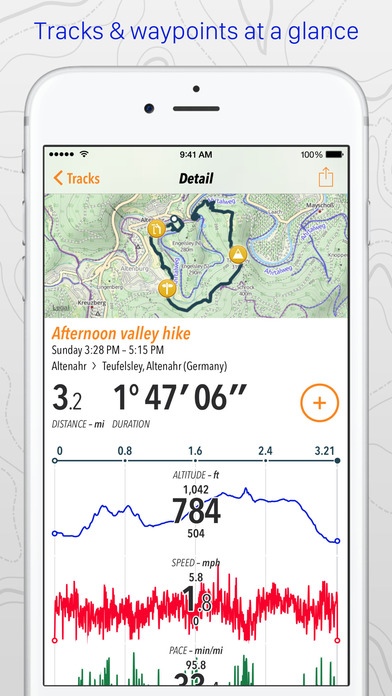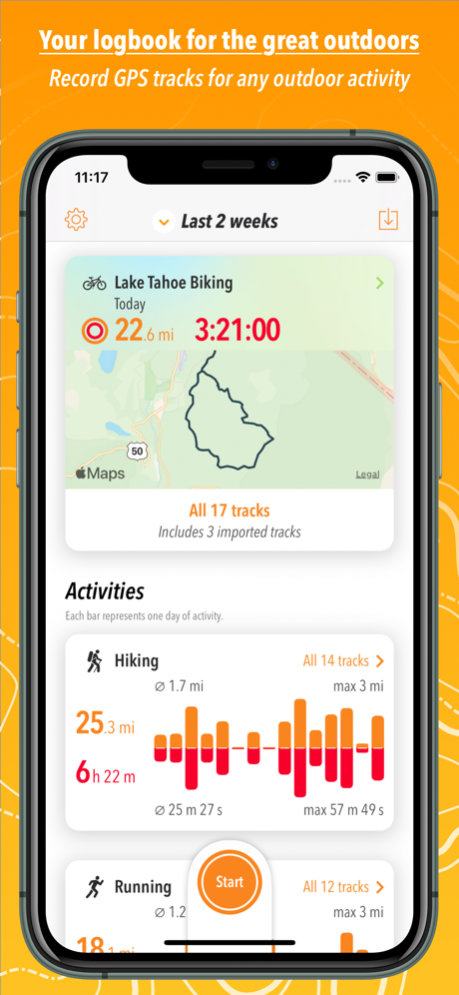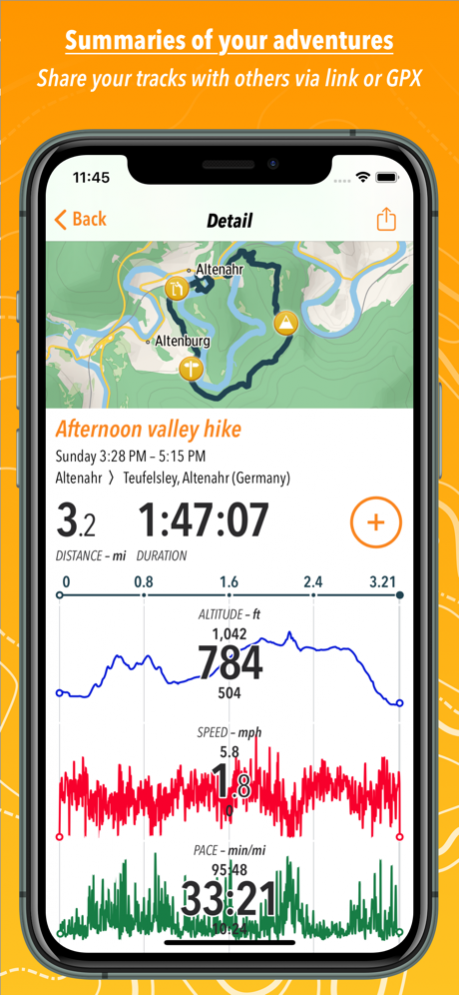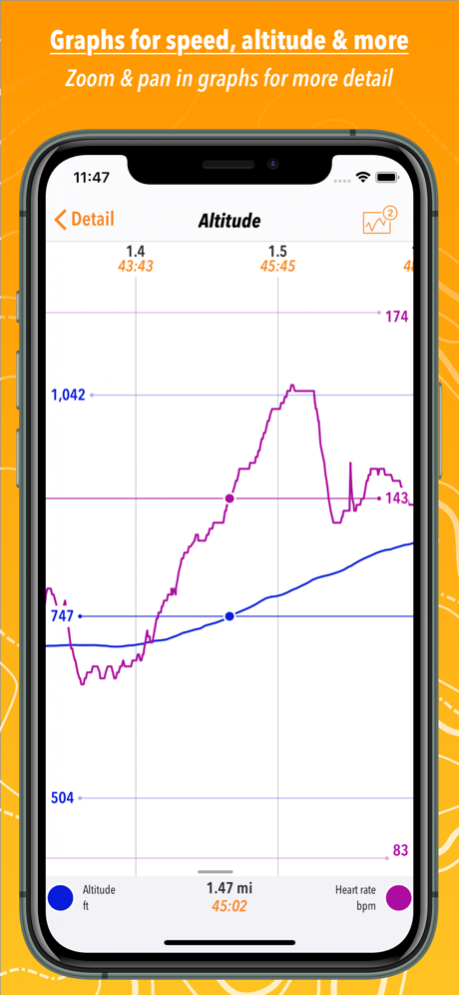Trails · Outdoor GPS Logbook 4.09
Free Version
Publisher Description
Record all your outdoor activities be it hiking, jogging, cycling, or canoeing, and observe real-time statistics on your Apple Watch.
Trails records and displays your geo coordinates along with comprehensive statistics including duration, distance, altitude, ascent/descent, speed, pace, step count (iPhone 5S and newer), and many more. Capture photos, mark waypoints and create segments along your path to complete your recording. No login required, no automatic uploads or data sharing, no ads!
Import tracks from GPX files, let Trails guide you along imported or self-recorded tracks and see your progress along the way. Topographic maps display elevation lines, ski slopes, lifts, and other relevant landscape information. Get Trails Pro to unlock imports, routing, offline topographic maps, and more.
◉ Your Logbook
• Dashboard: View and filter activity summaries across multiple tracks
• Tags: Organize and filter your tracks
• Track analysis: Compare any two graphable statistics in zoomable, interactive graphs
• Heatmaps: Spot peaks at a glance
• Editing: Split and cut segments, insert waypoints
◉ Apple Watch Support
• Start and stop recordings, see live statistics, track your active energy & heart rate
• Apple Watch Series 2: Record GPS tracks without your phone
◉ Tightly Integrated
• Health & Activity app: Save track summaries to your Health database
• Today Widget: Start/stop recordings & see live statistics
• Siri: Start, stop, and resume recordings
• Spotlight (system search): Find existing tracks, waypoints and photos, or start recording from Spotlight
• 3D Touch on the homescreen: Access your last track or start recording immediately
• Bluetooth accessories: Pair external heart rate monitors and bike computers (cycling speed & cadence)
◉ Privacy-Focussed Sharing
• Wi-Fi sharing: View your tracks on a bigger screen without uploading them to the internet
• Export: Share tracks as GPX files, upload them directly to supported services, or create a weblink via Trails.io (see https://trails.io/s/2xal4g/ for an example)
• No login required, no automatic uploads or data sharing, no ads
◉ Trails Pro Features
• GPX file import via AirDrop, email attachment, weblink, or file provider extension (e.g., iCloud Drive or Dropbox)
• Offline topographic maps in various styles (powered by the OpenStreetMap community)
• Routing: Follow a track or a set of waypoints
• Unlimited recordings: Record as many tracks as your device can store
• Alerts: Audible alerts remind you in configurable intervals and read out one or more statistics
You can try out all other features and keep up to five tracks without Trails Pro. Record more tracks by deleting older recordings.
Trails Pro is available as a 3, 6, or 12 month subscription via in-app purchase. The subscription is non-recurring: It will end automatically after 3, 6, or 12 months respectively. No automatic re-billing, no hidden fees.
◉ Notes:
If you have any question about Trails, please don't hesitate to ask us! (support@trails.io)
Trails supports recording your location in the background. Please understand that continued use of location services can decrease battery life.
Nov 1, 2020 Version 4.09
- Fixes a bug during imports
About Trails · Outdoor GPS Logbook
Trails · Outdoor GPS Logbook is a free app for iOS published in the Health & Nutrition list of apps, part of Home & Hobby.
The company that develops Trails · Outdoor GPS Logbook is iosphere GmbH. The latest version released by its developer is 4.09.
To install Trails · Outdoor GPS Logbook on your iOS device, just click the green Continue To App button above to start the installation process. The app is listed on our website since 2020-11-01 and was downloaded 8 times. We have already checked if the download link is safe, however for your own protection we recommend that you scan the downloaded app with your antivirus. Your antivirus may detect the Trails · Outdoor GPS Logbook as malware if the download link is broken.
How to install Trails · Outdoor GPS Logbook on your iOS device:
- Click on the Continue To App button on our website. This will redirect you to the App Store.
- Once the Trails · Outdoor GPS Logbook is shown in the iTunes listing of your iOS device, you can start its download and installation. Tap on the GET button to the right of the app to start downloading it.
- If you are not logged-in the iOS appstore app, you'll be prompted for your your Apple ID and/or password.
- After Trails · Outdoor GPS Logbook is downloaded, you'll see an INSTALL button to the right. Tap on it to start the actual installation of the iOS app.
- Once installation is finished you can tap on the OPEN button to start it. Its icon will also be added to your device home screen.